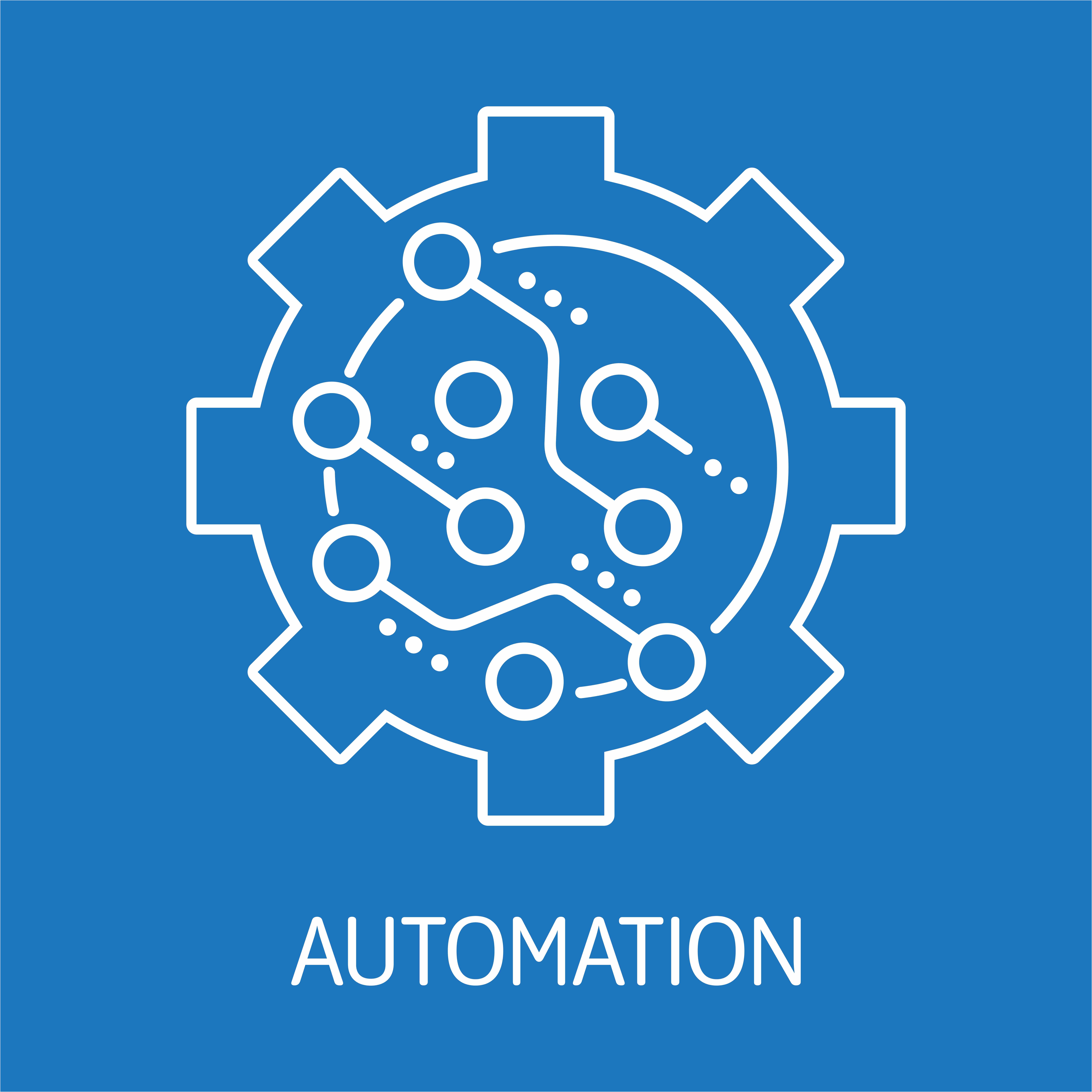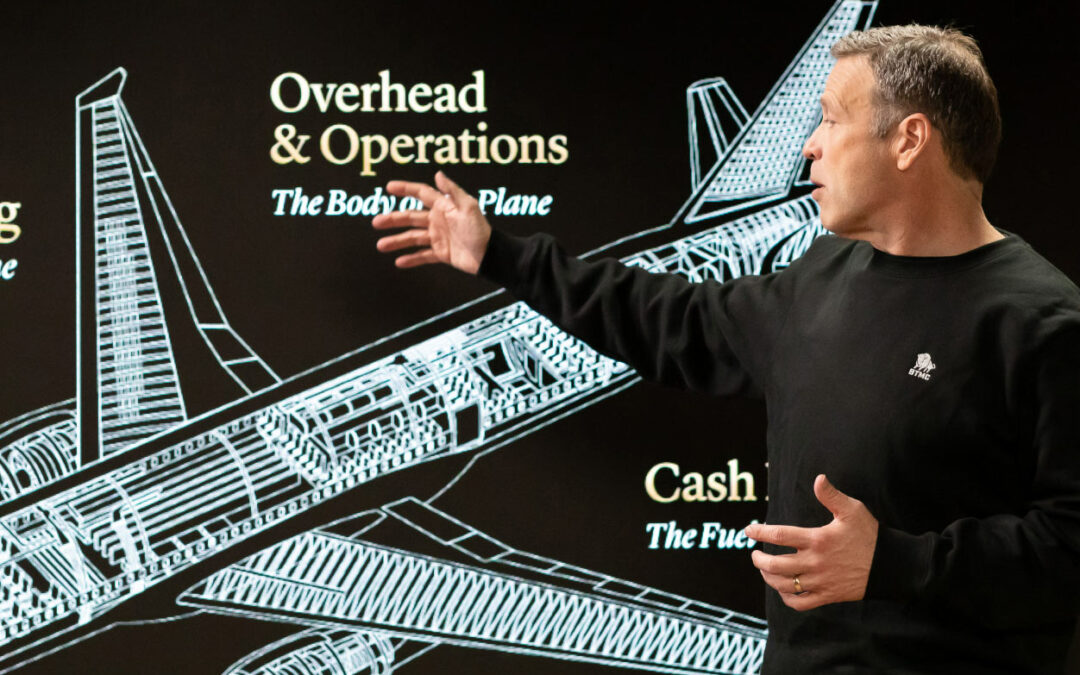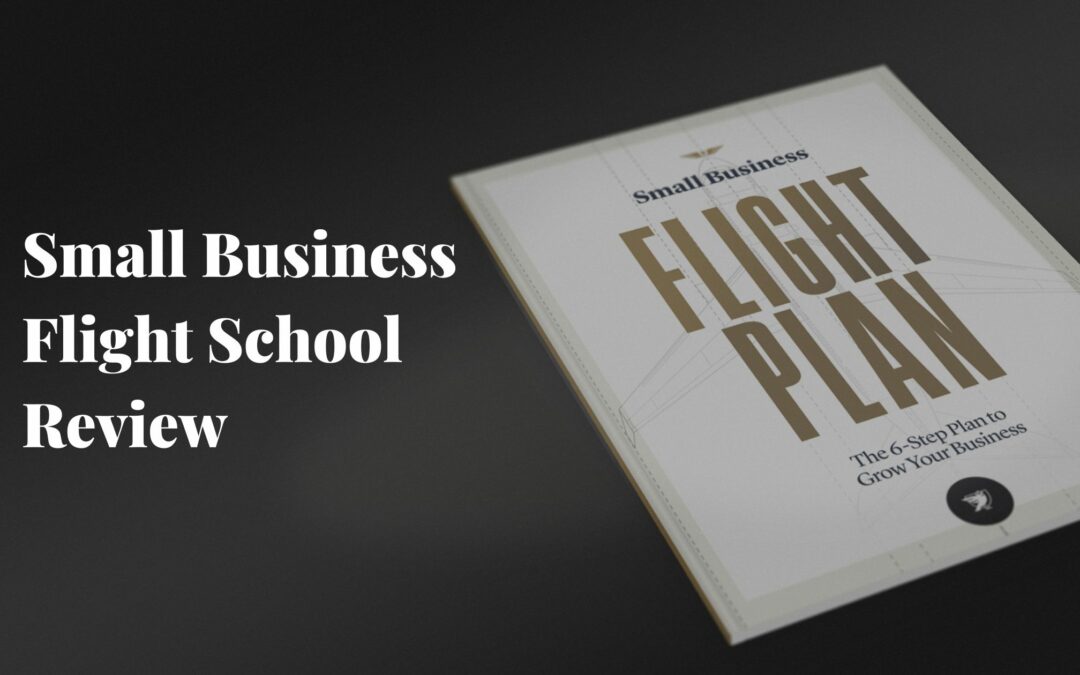Are you a business owner looking for ways to save time and money? Is your sales team in serious need of a break? If so, automated lead generation is just the tool you need. This complete, step-by-step guide will teach you how to automate your lead generator so that you can start bringing in qualified leads 24/7 without doing any extra work. Plus, we’ll give you some tips on how to use email marketing to convert those leads into loyal customers.
4 Steps to Automate Your Lead Generator
With this four-step process, you will be able to use your website as a lead generation tool. Although you will have to invest some time and money to get everything set up, after that initial investment, your lead generator can run on its own, generating leads, and potentially even sales, for you on autopilot.
Step 1: Create an Online Lead Generator
The first thing you need to do is create an online lead generator. This is valuable content that you are offering new prospective customers for free in exchange for their email addresses.
Not sure what to create? Here are 11 great ideas to get you thinking and all the tips you need to create a high-quality lead generator that converts.
Step 2: Choose an Email Marketing Software
Next, you need to create an account with an email marketing software (EMS for short). There are hundreds of EMS options out there. A few of the most popular are MailChimp, ConvertKit, AWeber, Kajabi, and Constant Contact. Do some basic research to decide which software best fits your business needs.

Why do I need to use Email Marketing Software?
An email management system is an essential tool for automating your lead generation process. Sending hundreds of personalized emails would be incredibly time-consuming. That is why using a good EMS to do it for you is so valuable. However, that isn’t the only benefit of using an EMS.
When potential customers fill out one of your lead capture forms to receive your lead generator, their information goes directly into your EMS. The EMS then takes that information and automatically sends out your lead generator to this new potential client, without you having to lift a finger.
Most EMS programs also allow you to personalize each email with the subscriber’s name and track customer analytics like who opens your emails, which ones perform best, and what links people click on. Your marketing team can use this information to improve their email marketing strategy.
The system also gathers basic customer data, like age range and location, giving you valuable information about your new leads. Some tools even track the revenue that comes from your email marketing campaigns.
If someone no longer wants to receive your emails, they have a convenient way to unsubscribe without having to reach out to you directly. That means you never have to worry about your emails becoming bothersome.
An email management system is a small business owner’s best friend. It is a valuable tool that will save you hours and help you make more money. Believe me, once you start using one, you’ll never want to be without it again.
Step 3: Create a Landing Page
Now that you have your lead generator and a way to automatically send it to your qualified prospects, it is time to create a landing page. This is essentially a sales page or pop-up form dedicated to telling website visitors about your lead magnet.
You want to briefly describe your lead magnet and the benefits a prospective client will receive if they decide to download it.
Often EMS platforms have the option to create a landing page within their software and then embed it onto your website. If you’d rather build your landing page directly on your website, you will need to include an opt-in form or button that is connected to your EMS.
If you aren’t sure how to connect an EMS to your website, this video tutorial will walk you through step-by-step. Keep in mind that each website platform and EMS have a slightly different process. If this tutorial doesn’t answer all your questions, look for one that is made specifically for your website platform and EMS.
Step 4: Automate Lead Generator Delivery
Now that you have created a space for interested website visitors to give you their contact information, you need to put that contact information to good use. Within your email management system, set up an email to automatically deliver your lead generator immediately after someone opts in, or puts their email address into the landing page form.
Some EMS programs give you the option to redirect people to your lead magnet as soon as they enter their email, without ever going to their email inbox. Although that sounds convenient, it is not the option you want to choose.
You want people to get used to interacting with you through email. Instead, deliver the lead generator directly to their email inbox and then continue emailing your ideal client regularly (at least once a week).
Step 5 (BONUS): Write Emails that Convert
Getting someone onto your email list is essentially filtering them into your sales pipeline. The next step in the sales funnel is nurturing that customer relationship to increase your chances of making a sale. However, the beauty of digital email marketing is that you even automate the relationship-building process using your marketing tools.
Just like you set up your email management system to send out your lead generator automatically, you can write out designated email campaigns and set them up to deliver to interested customers automatically.
Start by sending your new lead a series of emails explaining the benefits of your product or service. In the Marketing Made Simple Sales Funnel, this would be the sales email sequence. Customers are more likely to buy your product when they first join your email list so you want to take advantage of that momentum.
You’ll want to follow that sales email sequence with regular nurture emails, to continue sending them valuable information that deepens their understanding of the problem your lead generator addresses and how your product or service can help solve it.
Make sure these emails are focused on your customer, not your business! This is not a place to broadcast your company news. It is an opportunity to help your prospective customer and build their trust in your brand.
Although you can, and should, include a call to action in your emails, you don’t want the whole email to feel like a sales pitch.
Watch Your Business Grow
Now that you have automated your lead generator, you’ve got your website working for you 24/7. It is regularly bringing in leads while your EMS is busy sending out valuable emails to help you make sales. You can now shift your energy to nurturing those leads, by sending the emails we discussed above, and finding ways to increase your website traffic.
That might mean you create content for a regular blog post, which could be repurposed for your nurture emails. You could also direct Facebook lead ads and social media ads to your landing page to get more prospective customers to sign up for your lead generator. Essentially, you want a steady stream of relevant customers coming to your website so that you can get them on your email list and into your sales funnel.
By following these simple steps, you can generate leads using marketing automation, freeing you up to do more important work, like serving your customers and your team. It may seem like a lot to do upfront but once your lead generator and sales funnel is set up, they will continue to work for you for years to come.
If you need help getting started with automated lead generation or would rather have someone create this valuable lead generation tool for you, our team is here to help. Schedule a call to speak with one of our StoryBrand Certified Guides about making marketing automation work for you.